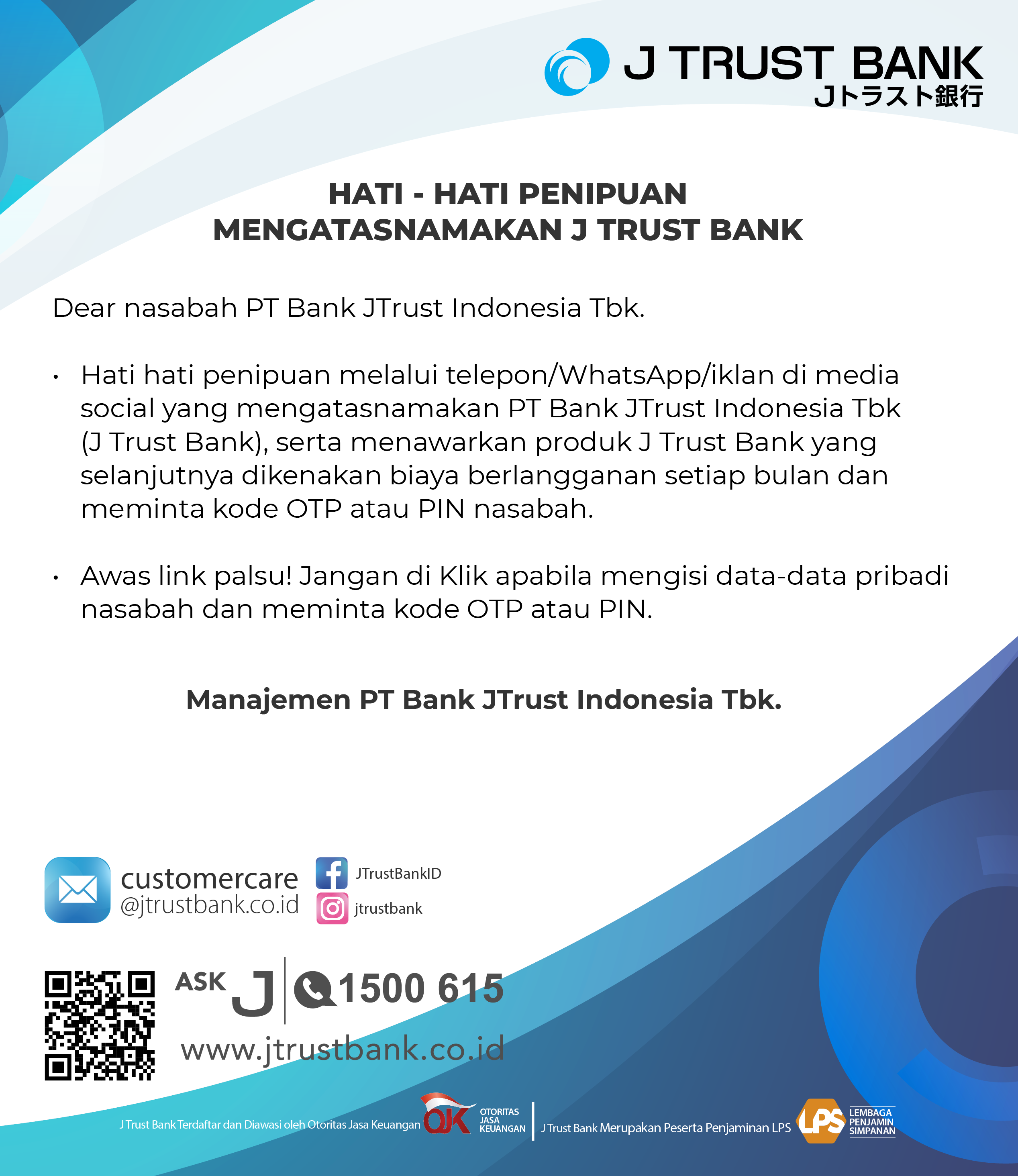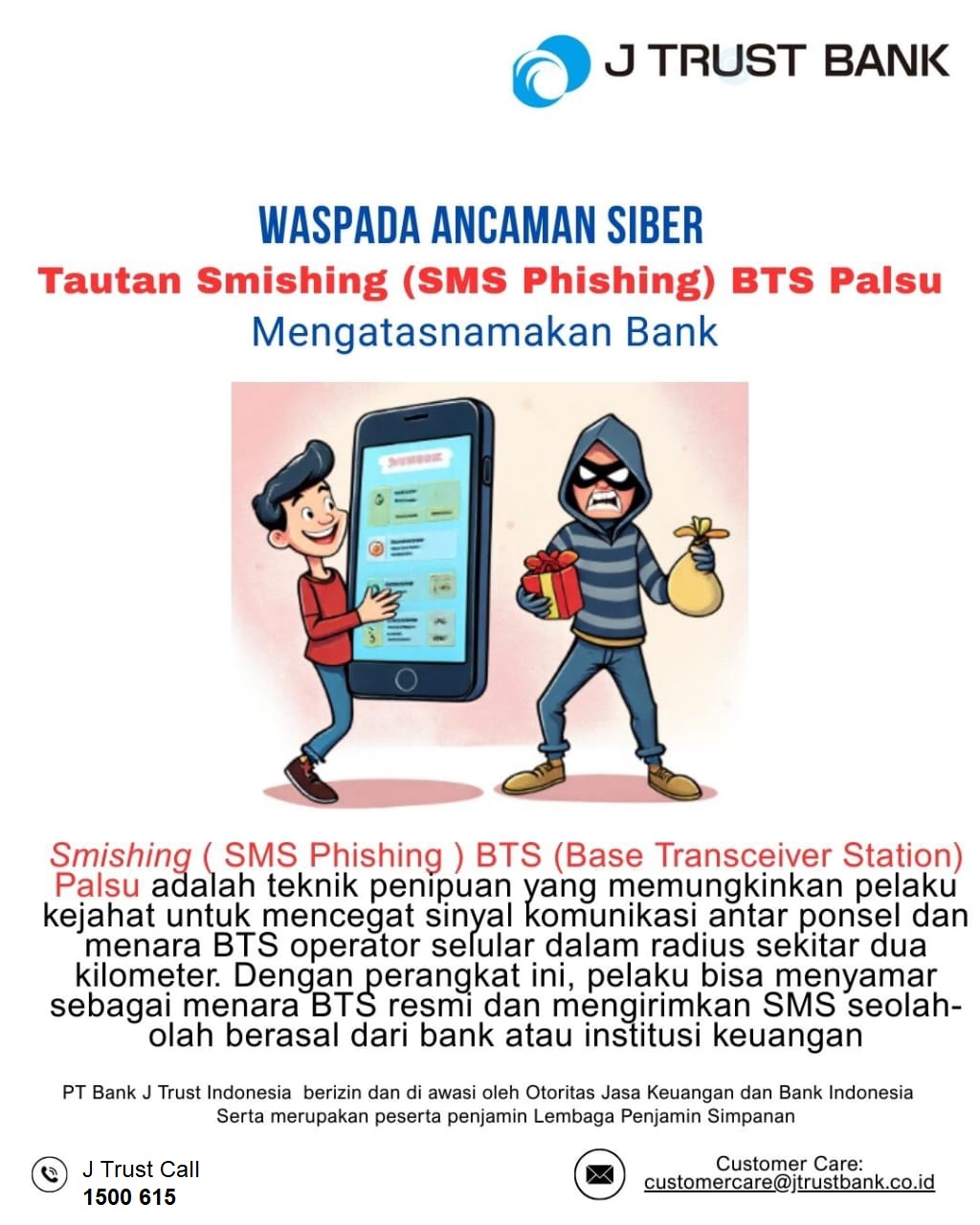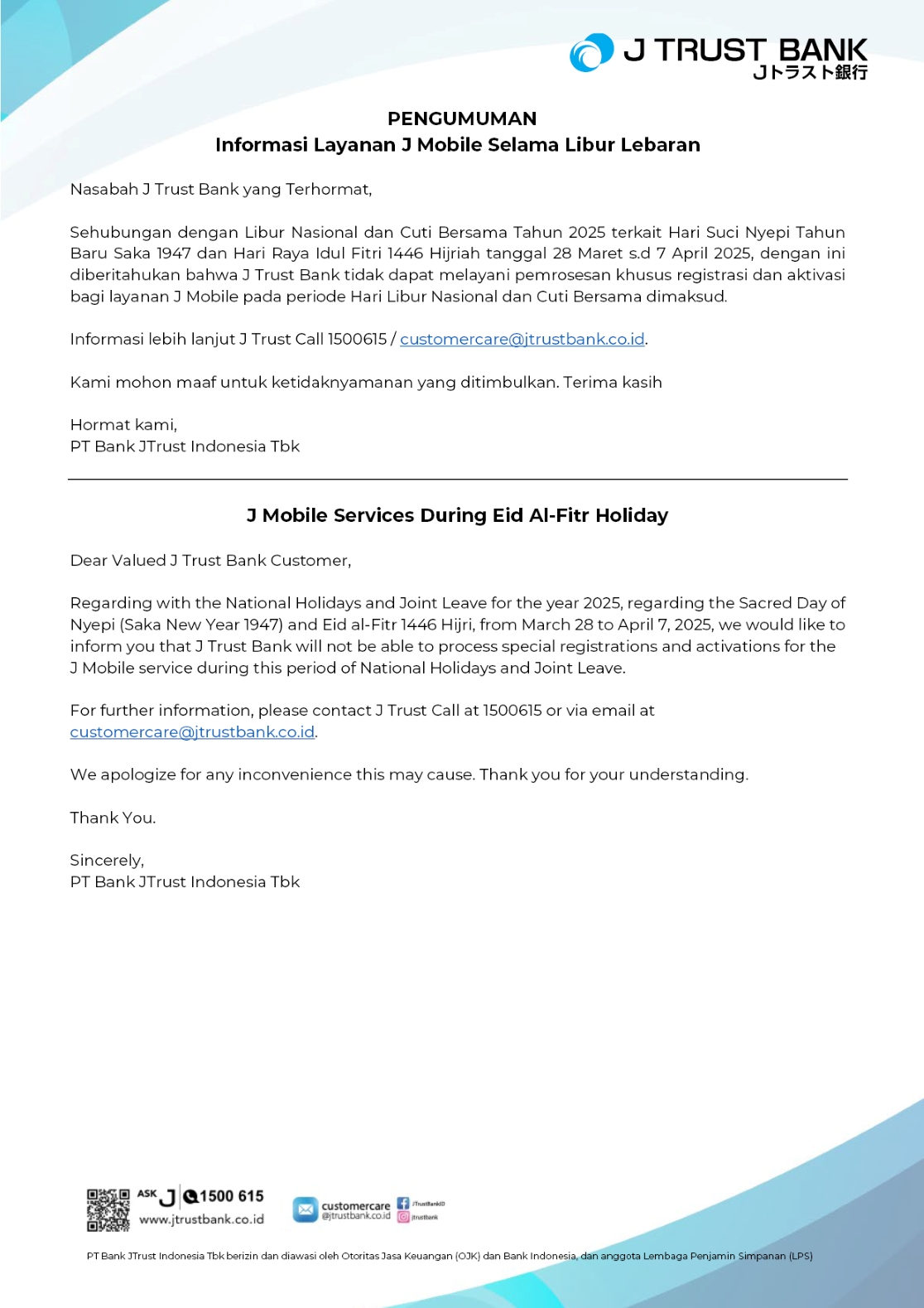Dear Customer,
In accordance with the commitment to always support the convenience and smoothness of your transactions with J Trust Net services, please visit our branch when you open an account, for handling token batteries that have run out or have low power, and fill in the following information via e-mail registered in the administration system us, in the following format:
- Company's Name
- CIF
- Corporate ID
- User ID
- Hard Token Serial Number
- Registered Cellular Phone Number
- Registered Email
Furthermore, it is hereby informed that while waiting for the availability of tokens¹ at our Head Office, the receipt of secure ID is temporarily replaced with SMS OTP² first, with the following mechanism:
- The customer sends an e-mail to our branch when you open an account, using the guide on how to use SMS OTP .
- The customer must fill in the data update form signed by the customer, if there is a change in the mobile phone number and/or e-mail address.
- The branch informs the customer when the system has changed from Secure Id to OTP
- Customers can already transact again
Information:
- Token is a security device that can generate a Secret Code with a certain algorithm so that the Customer can perform banking transactions through the J Trust Net service.
- SMS OTP is a transaction verification code as authentication and transaction security sent by the system to the registered mobile number.
- Instructions on how to use SMS OTP as attached.
For further information ASK J 1500615”.
SMS OTP Guidance
1. Click “Generate OTP” to send SMS OTP to the registered phone number.
2. On the registered phone number, will receive SMS OTP as follows:
3. Fill the OTP code to the field “one time password “
4. Click “Konfirmasi Pembayaran”
5. Finish.